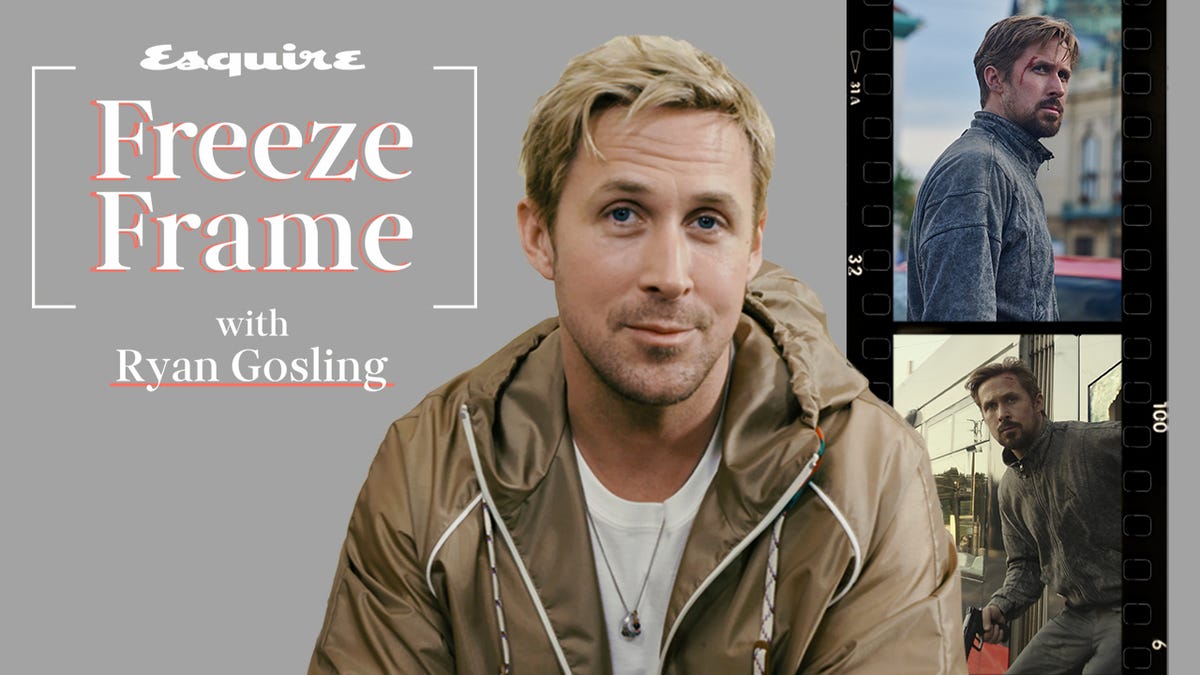They say nothing in life is free, and – at £539 – that's certainly true of the iPhone 6, the latest incarnation of Apple's must-have smartphone.
There is good news, however, for those luddites among us still ambling along with an iPhone 5 (or even – shudder – an iPhone 4) in the form of the company's new operating system, iOS8, which is 100% free of charge.
As ever, the new version of what makes your iPhone tick is replete with bells and whistles, some of which you could easily miss. Which is where this handy list of the best new features comes in handy.
***
1 | Credit card scans
For anyone with a relatively loose attitude to financial security, this new feature is a time-saving dream. When making an online purchase in Safari, rather than laboriously type in your credit card numbers, you'll be presented with an option to snap a picture of your plastic instead. iOS 8 then cleverly pulls in the numbers. Just remember to delete the snap afterwards.
2 | Hide your naught photos
Our personal rule: never let anyone else use your phone, except in the case of 999 emergencies (or to take a picture of you with someone famous). Anyway, if you are happy for others to idly scroll through your handset, chances are you're showing them your snaps. iOS 8 allows you to hide individual pictures from the 'Moments - Collections - Years' section and smuggle them into 'Albums', meaning your Mum need never accidentally see your girlfriend in her lingerie ever again.
3 | 'Rich' text in Notes
Notes – your iPhone's answer to carrying a notepad – now supports photos, video and GIFs, meaning if the inspiration for a hilarious meme comes to you while on the move, you can save it for later.
4 | Grayscale
Are you a monochrome, 1940s noir sort-of-a–guy? Or prone to headaches? Whatever your reason, iOS 8 now enables you to drain the colour out of your phone. Just go to Settings > Accesssibility and select 'Grayscale'. You miserable sod.
5 | Minimalist home screen
Continuing the theme of taking some of the noise out of your iPhone, a new feature allows you to declutter your home screen by literally holding down the app and dragging them off the first page. Not the most practical in terms of navigation, but probably quite soothing if you suffer from OCD.
6 | Battery info
Those in the know have been using the 'Battery Doctor' app to do this for years, but in any case, iOS 8 has caught up to the fact that battery life management is crucial to combating the device's most infurtiating flaw. Now, you can go to Settings > General > Usage > Battery Usage to see which apps are most draining, and close them if you're worryingly far from a charger.
7 | Self-destructing photos
Taking a cue from hip young pretenders Snapchat, iOS 8's messanger app has option of making any picture or video you send self-destruct two minutes after it's received, which is handy if you're a spy, a sexting teenager or talking to anyone who doesn't know how to perform a screen grab.
8 | Better predictive text
Comfortably the most useful feature on this list, the keyboard in iOS 8 now offer 'context-sensitive predictive typing', which means it will guess which word you're trying to type out before you've finished typing it. You then simply tap once on the word to save yourself crucial miliseconds. Other phones having been doing this for a while now, but Apple, as we know, no longer sets the trend for everything. It just copies the best ones to make life simpler for the rest of us.
***
MORE TECH:
Apple's iWatch Alternatives: 6 Of The Best
Over-Ear Headphones: The Best New Pairs For 2014
Is This The Most Disturbing Phone App Of All Time?
***