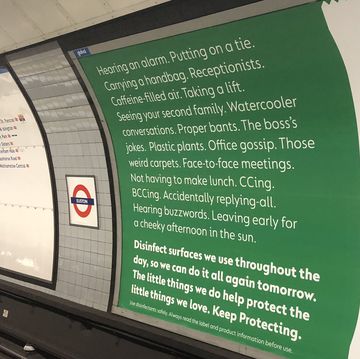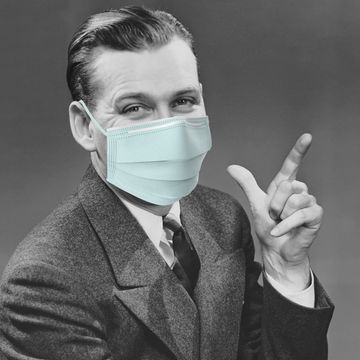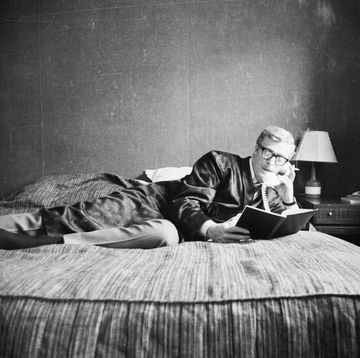On Monday my boyfriend turned to me and asked me the question I thought would never come.
"Can you show me how to use Slack?"
With the Covid-19 pandemic forcing all of us to make offices out of our homes and boardrooms out of bedrooms, it's becoming apparent how differently we all work. My team have been using Slack to ping article links back-and-forth for so long that an email feels as anachronistic as a handwritten letter delivered by a butler on a silver tray. For other colleagues, who don't spend their normal working day glued to hashtags (and actually, you know, speak to people in-person), being forced to communicate on Slack for the first time is like your dad trying to figure out MSN Messenger.
To the latter group: welcome. There are some things we'd recommend (Rule 1: Keep conversations that only need the input of need two people, in private channels) and there's some things we wouldn't recommend (Rule 2: Using the @here feature for anything other than an emergency is the digital equivalent of standing up in a packed office and screaming "Oi, everyone, has anyone seen this video of a cute panda?").
This guide is not a walkthrough of Slack's every command, shortcut and feature. It's much more useful than that. Slack is powerful, which means it has the power to swiftly make you the most annoying person in your office. These hard-earned lessons will help you avoid becoming the colleague everyone mutes.
Exercise caution with GIFs
There are few joys comparable to finding the perfect GIF response, and I speak as someone who yesterday found a full bottle of hand sanitiser at the back of their bathroom cupboard. If you want to add a GIF, type '/giphy', followed by a search term for the GIF you want into the chat box, then hit enter.
There are two reasons to be careful here. The first is that the GIF searching function can throw up some dicey, and fairly NSFW suggestions, so check what it's suggested before you click send. The second is that for every well-timed clip of Adam Sandler's Uncut Gems character saying "I disagree", there is Sue from accounts posting "It's Britney bitch" when she logs on every morning at 10.45. Don't be Sue.
Threads
You can mute channels that you've been added to (left click on the channel > mute), which is helpful if you want to get any work done, rather than spend your entire day essentially listening to every single conversation that's happening in your office. But there will be team chats that you need to be alert to while not wanting to be pinged every time someone posts.
In order to avoid everyone being notified 30 times about said irrelevant issue, hover on someone's message and start a thread to reply. This will live inside the chat, but saves your colleagues from needless alerts. Yes I'm afraid they are rolling their eyes at the live blog of you trying to connect to the server.
Reactions
If you hover over people's messages an emoji pops up on the panel on the right, meaning you can react to that post with, say, a thumbs up, instead of sending more words. This is another great way to avoid needlessly clogging up the feed (Rule 3: Protect the feed at all costs, even if it means little to no human interaction). They also have the added benefit of being read sincerely even if you're not exactly thrilled at having to show your manager how to turn a word document into a PDF for the sixth time.
Feel free to get creative with your reactions too. Who wants the obvious and overused smiley face emoji when you can be mysterious with a tiny pine tree. So aloof.
Be careful who you're speaking to
This doesn't mean remember to be professional when speaking to your colleagues – although, maybe that too? – it's more about being careful which chat box you're putting stuff in.
Obviously, you're a consummate professional who would never express exasperation about your job on a work platform, but Slack makes it worryingly easy to jump between direct conversations with friends and big group channels with all of your colleagues. This means accidentally sending work links to friends, or much worse, accidentally saying something about a colleague to them and 70 other people.
If this does happen then you can delete messages by hovering over them, selecting the three dots button, and clicking 'Delete Message'. Or, quicker (hopefully quickly enough that your boss misses that you posted, "Seriously, it's a PDF, how can anyone be this stupid?"), just hit the 'up' button on your keyboard to edit/delete your last message, as required.
Flirting is OK... WITH CAVEATS
Flirting at work has rightly come into question in the wake of #MeToo, with many arguing that relationships in the office are tied up in hierarchies which lead to abuses of power. As in the office, flirting between two consenting adults who don't report into each other is fine on Slack – after all there is something fun about being able to see someone you have a crush on pop up online. But again, as with real-life, don't use it as an excuse to badger someone who isn't being responsive. 'What you got for lunch?' is not the stuff great romances are built on. Also, think about where you flirt. In a private channel, fine (so long as the object of your ardour is in there consensually). In front of everyone in your team's main chat, less so.
A New York magazine piece about how Slack had changed the work-place suggested that the chatroom feature had made the office "more like Tinder", something which might sound sexy and fun, but as a rule of thumb avoid saying anything you wouldn't be comfortable saying into a megaphone at the quarterly sales briefing. And, hopefully obviously, no aubergine emojis.
Be aware of the hacks
Do download it on your phone – it doesn't mean work never leaves your side, but it does means you can respond to stuff quickly. It also avoids the dreaded auto-email saying you've missed six direct messages asking for something the minute you step away from your desk.
If you are on-the-go and pretending to be sat at your desk, make sure to start sentences with a lower case letter. Your phone will default to proper grammar, and your boss will immediately know that you're actually in the park, not at your kitchen table. Or so I hear, anyway.
Remember, it's a work channel
Despite a lot of rumours, the jury is out on how much of your chats your company can read. Public channels are definitely visible to everyone but it's unclear whether companies can access private channels, hence the proliferation of urban myths about people being fired for comments they thought their company would never see.
Keeping Slack professional is hard, and it's even harder now that so many people are using it while not in an office to remind them they're at work. If there's anything you would rather not hear read back to you in an HR meeting, WhatsApp is waiting with loving arms.
Like this article? Sign up to our newsletter to get more delivered straight to your inbox