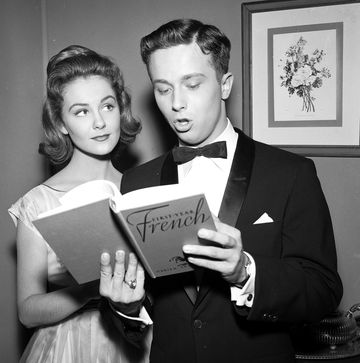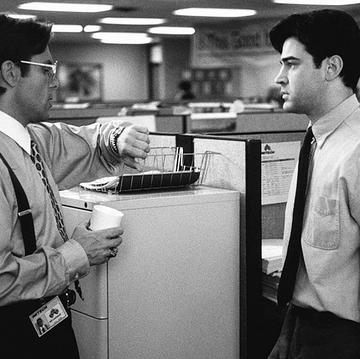If your love–hate relationship with your iPhone is more on the hate side, having morphed from curious fascination into all encompassing obsession, well - join the club.
We all spend too much time engrossed in our phones, idly unlocking them only to be sucked into the bright jewels with their built-in endorphin hits. So how do you solve a problem like iPhone distraction? The answer could be taking away the colourful bait.
Enter greyscale, a word which is really just designer jargon for 'pixels in an image that are varying intensities of the same colour'. Or as us regular folk call it: black and white.
Recently, Lifehacker recommended changing the settings of your iPhone to 'greyscale' as way of making your phone less distracting, a school of thought inspired by former Google Design Ethicist Tristan Harris who runs Time Well Spent, a non-profit movement to 'reclaim our minds' from digital distractions.
Harris argues that technology is designed to be addictive and hijack our attention. "When we pull our phone out of our pocket, we're playing a slot machine to see what notifications we got," he says.
Harris suggests enabling grayscale on your phone as a way to deal with temptation, as "Instagram and Snapchat are going to be a lot less appealing in black and white than they are in technicolor."
Using greyscale is a lot less technical than it might sound. All you need to do is change your iPhone settings to greyscale mode, an option which assists those that are colourblind or visually impaired.
But, does it work? Once the colour from your phone has been drained, you immediately find the lifeless display less appealing. The alarming red bubbles that denote messages or notifications on apps don't jump out and compete for your attention, and the association your brain has with the turquoise blue of Twitter or emerald green of iMessage are harder to make in monochrome.
In short, all of the little aspects that turn your screen into a tiny addictive computer game are drained of life.
If you're looking for a more extreme digital detox, further steps to take include deleting as many apps as you can live without, organising apps into folders to hide them from view, turning off push notifications and badges and, reportedly most useful of all, disable touch ID and create a long and difficult password to enter your phone.
It's all about removing the short-cuts that make your phone as instinctive and easy to use as your hand.
Good luck out there.