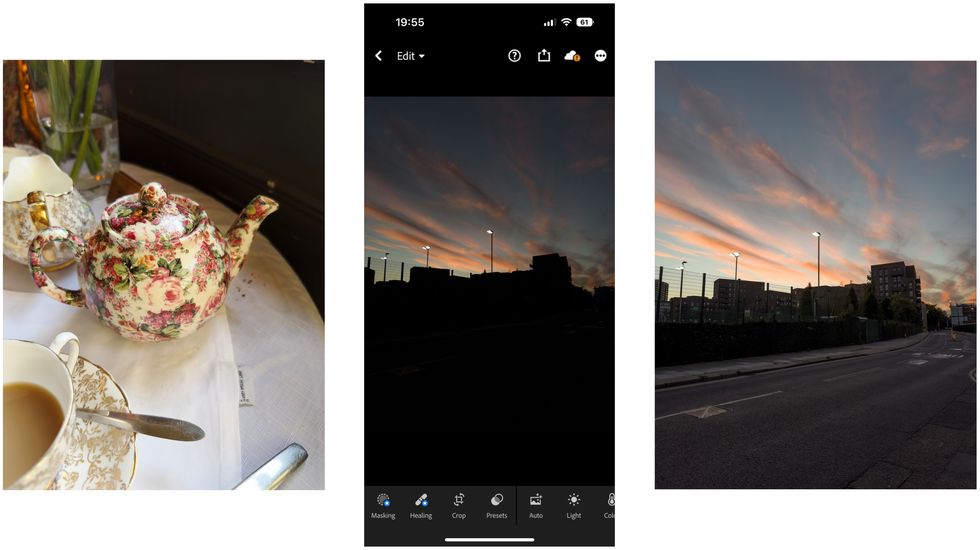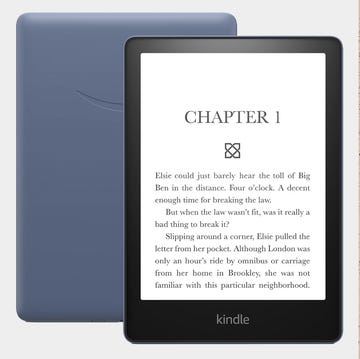Jump to:
- iPhone 14 vs iPhone 14 Pro: The Differences
- iPhone 14 vs iPhone 14 Pro: Display
- iPhone 14 vs iPhone 14 Pro: Battery
- iPhone 14 vs iPhone 14 Pro: Cameras
- iPhone 14 vs iPhone 14 Pro: Performance
- iPhone 14 vs iPhone 14 Pro: Which One Should You Buy?
- iPhone 14 vs iPhone 14 Pro: Pricing
- Is it wise to wait for the iPhone 15?
The annual iPhone hype can feel inescapable, but it feels pretty justified this time, particularly when it comes to the Pro models. We’ve got new jargon to learn, new colours (hello, ‘deep purple’), new features and new specs.
But, the real question is how much better is the shiny 14 Pro when compared to the undeniably attractive iPhone 14? And, are either of these handsets worth the upgrade, especially if you’re levelling up from an iPhone 11 or 12? We got our hands on both models and started using them like our own phones by snapping shots, firing off messages and spending way too much time on TikTok. Here are our findings…
iPhone 14 vs iPhone 14 Pro: The Differences
The gap between the entry-level iPhone and the Pro models has never been wider than it is right now. As the Pro moniker indicates, that model is better at everything we’d call on a phone to do.
It’s got an upgraded three-camera system (compared to the two lenses on the 14), a new A16 Bionic processor (the 14 sports last year’s A15 Bionic chip), an always-on display (with a high refresh rate) and a longer 23-hour battery life (the regular 14 should last for 20 hours) during video playback. It also has Apple’s innovative “Dynamic Island” (more on that below). That's a feature you won’t find on the normal 14, which keeps the notch design and looks a lot like the 13 and 12 before it.
Spoiler alert: these differences are noticeable. Those wanting the best of the best should pick the Pro, and below we explain exactly why.
What’s All This About a Dynamic Island?
The notch is a key part of the iPhone design, something that makes the handset instantly recognisable. It has been visible on the phone since the introduction of Apple’s excellent facial identification tech back with the launch of the iPhone X in 2017. While it got a bit smaller with the iPhone 13 and 13 Pro models last year, it’s now morphed into a pill-shaped housing for the front-facing camera and Face ID sensors in the new Pro models.
Apple calls this the “Dynamic Island” – admitting that having a chunky black notch jutting into the display is distracting but also unavoidable. The fix? Make it feel useful. In a clever blend of design and software, this area now bounces in smooth little animations.
These show timers, album artwork, face unlocks, battery status, confirmation of AirPods connecting, and more. Tap it to jump back into the relevant app, and touch and hold to get quick controls. The best thing is that it’s not limited to Apple apps, and works with third-party ones like Spotify, Overcast and WhatsApp.
We’re hardly the first to mention that the name itself sounds a bit silly, but to be honest, Apple is one of the few tech giants that can get away with it. The actual feature itself feels helpful and, crucially, fun.
The ability to see your timer count down while reading your recipe from the kitchen countertop is handy, but while it would be useful to see the state of a takeaway order from the top of the display without having to leave your current app, this hasn't been adopted by the likes of Deliveroo or Just Eat. There is support from mapping apps like Citymapper, though, and we love how Apple has turned the display cutout into a status bar. It’s a genius move. We’re keen to see even more developers create entertaining apps that use it.
The crucial thing to mention is that the regular iPhone 14 has none of this. It has the exact same notch as 2021’s phones. Perhaps with the iPhone 15, Apple will put this on every model? We can only hope.
iPhone 14 vs iPhone 14 Pro: Display
An always-on display? Is this a review of a Samsung phone from six years ago? Apple is pretty late to the game with this particular upgrade and has taken a different approach that will have its lovers and haters. If you’ve only been on an iPhone you may not be aware of what an always-on display or AOD is for.
In short, it’s a way of keeping the screen alive to display information (like the clock and some notifications) while the phone is asleep. OLED tech can turn off black pixels too, reducing the battery impact of the feature, which is why Android rivals tend to show some white text on the black of the display.
Apple’s initial implementation missed the point a bit. It merely dimmed the display, leaving colours visible on your wallpaper and making you feel like the handset isn’t asleep at all. This has some benefits and drawbacks. It’s nice to see some display elements at a quick glance, but we also don’t feel like our coworkers need to see the giant album art for some cheesier pop we’ve picked to play over our headphones at the office. However, a subsequent iOS update enabled more granular control over how the AOD works, thankfully.
If you keep the wallpaper showing then, yes, the Apple AOD will have a bit more of an effect on battery life than the Android ones, and while we like it, it’s hard to say it’s essential. Also, if you want this addition, it’s yet another feature that’s Pro-only. There’s no sign of it on the 14 because that panel still has a 60Hz refresh rate. On a related note, the adaptive display on the Pro remains a stunner, delivering higher brightness, silky animations and noticeable smoothness. It would be great if the AOD would come to the iPhone 15 models too, but we have a feeling Apple considers this a "Pro" feature.
iPhone 14 vs iPhone 14 Pro: Battery
Apple makes some big claims about battery life on the 14 Pro too, and so far we’ve got no reason to complain. The Pro promises to keep you going for up to 23 hours of video playback, compared to the regular 14’s 20 hours, and you can get up to 29 hours with the bigger 14 Pro Max. In our tests with the Pro (using the always-on display), this battery got us through a day, a night, and then all the way to about 3pm the next day before it was down to 5%. That’s for our normal use of streaming music, listening to podcasts, taking photos and replying to messages. We reckon you could get two days of use if you’re not on your phone all the time, and those putting it through heavy use will still get all-day battery life. Turn off the always-on screen – as we do from time to time – and it’ll last even longer.
iPhone 14 vs iPhone 14 Pro: Cameras
That large camera bump from last year’s Pro is now an even more humungous home to an array of three cameras that’ll prevent your phone from ever lying flat on a table again. It’s worth saying that the iPhone 14 has some upgraded cameras too, but nothing to match what we’re seeing from the 14 Pro. To be honest, the flagship model now bests premium compact cameras. For both photography fans and video shooters, there are some welcome upgrades here.
It all starts with the massive upgrade to a 48-megapixel main camera, the first boost to megapixels we’ve seen on an iPhone in seven years. Now we should be clear that more megapixels aren’t necessarily better, this is a common misconception. This is especially true on phones, where increasing the amount can mean decreasing the size and quality of the actual megapixels. Apple resisted changing the megapixel count for some time, but it now welcomes pixel-binning to the iPhone – that’s the process of combining multiple pixels to create a manageable number of high-quality pixels, outputting a 12-megapixel shot.
In practice, it means that the main camera (at its lovely 24mm equivalent focal length) delivers excellent results with striking colour rendition and dynamic range. It now has more natural bokeh (or depth of field) from the main lens, so you can use that instead of gambling with the artificial portrait mode background blur.
The extra megapixels mean Apple can provide a 2x zoom (a handy 48mm equivalent) by using the centre part of this new sensor too, and that you can shoot at the full 48-megapixel size when using ProRAW (more on that below). These upgrades to the main sensor come alongside an improved front-facing camera and upgraded ultrawide lens. The iPhone 14 gains some upgrades when it comes to selfies and the ultrawide, but no sign of zooms and definitely no larger sensor there.
ProRAW is a Game-Changer for Mobile Photographers
We know that “shooting in raw” sounds like complex photography jargon, but it means taking photos that contain more information (and thus are far larger files). Most pro photographers will use Adobe Lightroom to edit snaps, and will often take raw shots to give them the most versatility when editing. On Pro iPhones (but not entry-level models), you can take photos in Apple’s ProRAW format. These files use the whole of the 48-megapixel sensor and we found they’re 50MB or more (so may fill up your phone fast).
Once you import them into Lightroom or any raw editor (we like Darkoom), though, you’ll immediately notice how much control you have over the light and colours in your photo, and how much more detail there is. These also take a little longer to shoot and process. But for that essential sunset shot on holiday, a stunning portrait or a scene with loads of dynamic range (both bright and dark parts of the image), we know we’ll turn on ProRAW for an individual snap or two to edit and hold onto the smaller exported files. This is a big deal for smartphone photographers, but it’s yet another feature that you can’t use on the standard iPhone 14.
The Selfie Camera Has Levelled Up Too
There’s only so much computational wizardry these cameras can do, which is why they have to get physically larger each year too, to fit in bigger sensors and get more light into wider apertures. Increasing those light-gathering abilities improves general shots and low-light photos in particular.
There are upgrades on the rear, as explained, but also on the front too. The much-used selfie cam got some of its biggest upgrades in ages (with a wider aperture and autofocus – finally) and will improve your FaceTime calls, group self-portraits and Instagram stories with these latest changes. Here, though, the 14 does have some of these upgrades. If the front-facing camera is more important than the rear setup to you, you might be as well off with getting the more affordable model.
All the Other Camera Upgrades
As on the iPhone 14, there’s a slight upgrade to the ultrawide lens here, and it can let in more light compared to last year’s iteration. You’ll notice this in the darkest conditions, but in our experience, the photos still get pretty mushy if you’re a pixel-peeper who zooms in on shots.
That doesn’t mean it isn’t great, but we’d suggest sticking with the standard wide and the 2x zoom for the majority of shots. Here’s another tip we swear by, you dial up the contrast using Apple’s “photographic styles”. Most phone photos (no matter the brand) generally lack a little contrast, making this a quick fix to bake into your snaps. Head over to styles in your camera menu, then set it and forget it.
Budding smartphone cinematographers will also delight in the upgrades to video capabilities here, including the ability to get 4K in the blurred background cinematic mode, which we love for quick scene-setting videos for social media. Apple also added a headline-grabbing “action mode” that seeks to kill off the smartphone gimbal industry. This will crop into your videos and stabilise them, and in our tests walking around central London, it works remarkably well. You do also get this ability on the iPhone 14 too.
iPhone 14 vs iPhone 14 Pro: Performance
Most of us will notice the biggest upgrade in the slick new iOS 16 software update that brings personalisable lock screen customisations and advancements to “focus” modes to loads of iPhone models. This isn’t limited to the 14s, but it runs especially well on the 14 and 14 Pro that we’re testing out.
There’s not a lot to say about the performance here – these phones are both rock solid when it comes to speed and efficiency, and the iPhone 14 Pro has gained a new A16 Bionic chip. That processor, which Apple says can perform up to 17 trillion operations a second, is what enables the always-on display and powers that camera sensor. Apple also says it’s 40% faster than the competition. We’re not sure how they came up with that percentage, but we can report this is a super speedy handset.
So is the iPhone 14, though. It may seem like a point of difference, but these are both impressive performers. The fact that the 14 is using the older chip may make it look like it’s lagging, but you’ll never notice any issues with it. It was way ahead of the competition in 2021 and still is. When it comes to similarities, both handsets also add a car crash detection feature to alert emergency services when you’re in an accident. We didn’t test this out (for obvious reasons!), but it sounds like an impressive addition that we’d hope you never have to use.
iPhone 14 vs iPhone 14 Pro: Which One Should You Buy?
For us, the answer is clear. There’s one evident winner here and it’s got to be the actually innovative iPhone 14 Pro (or Pro Max, if you’d love a bigger screen). While the 14 (or 13S, if you will) has a handful of appreciated upgrades, it’s the Pro that feels like a leap forward, whether for photography, videography or lightning-fast performance. And, we like the useful always-on display and find the form-meets-function of the new “Dynamic Island” feature quietly revolutionary.
We’re sure a few of these features will make it into the next regular iPhone, but if you’re looking to get the latest tech and can't wait for what's next, the Pro is the way to go.
iPhone 14 vs iPhone 14 Pro: Pricing
Here’s how much each of Apple’s new iPhones cost in the UK - at a glance:
• iPhone 14: £849 RRP – available at Amazon, John Lewis, Argos and AO
• iPhone 14 Pro: £1,099 RRP – available at Amazon, John Lewis, Argos and AO
• iPhone 14 Pro Max: £1,199 RRP – available at Amazon, John Lewis, Argos and AO
You’ll have also heard about the bigger iPhone 14 Plus, which adds a bigger display to the entry-level iPhone 14. For those who love to stream movies on their handsets, this will be a great option for £949, exactly £100 more than the standard 14. It also has the best battery life of any current iPhone.
Is it wise to wait for the iPhone 15?
If you're considering getting a new iPhone right now, we'd recommend waiting for a short while unless your current handset is on its absolute last legs. Apple typically releases new iPhones in September, and we reckon it's worth holding on to see what improvements and new features it'll unveil. Also, the current lineup will see a price drop after any new models launch, so you could always still go with the iPhone 14 or iPhone 14 Pro in September and you'll have saved a bit too.
..