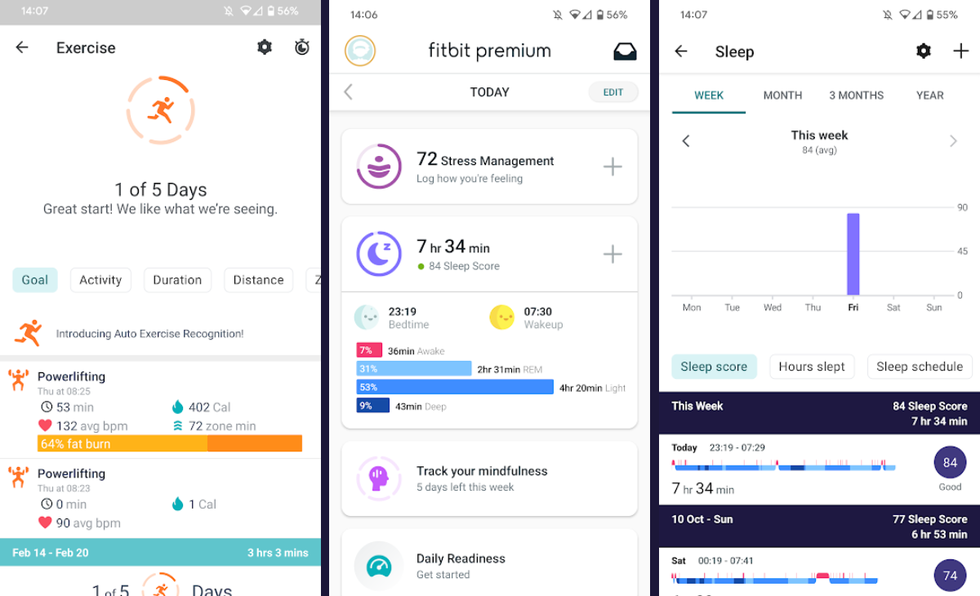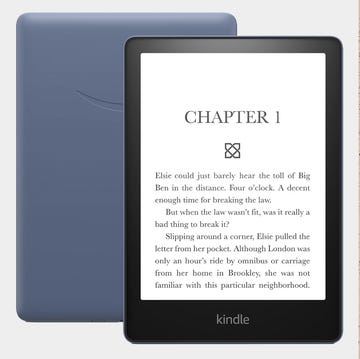When done right, there’s nothing quite like a quality smartwatch. You don’t need us to tell you how helpful it is to have a voice assistant, maps, text alerts, a compass and instant health and fitness tracking on your wrist at all times. Luxury timepieces are going nowhere, but we openly admit it: the lure of the connected world is strong. And after many years of will-they-won’t-they, Google released the Pixel Watch last October – a sleek, circular wearable that's infused with the superpowers of Fitbit.
We’re big fans of Google phones – including the Pixel 7 Pro – and in a world of iterative updates (looking at you, iPhone 14 and Apple Watch 8) it’s nice to be able to strap on a truly new first-generation piece of tech. It’s been about six months since then and our main takeaway is that it’s impressive just how polished this first attempt is, even if it's hard to escape the feeling that the Pixel Watch often favours style over substance.
It should have been an easy win for Google. Its software is impressive, as is the rounded design, but the more you use the device the more you see the small quirks that you just won’t find on the more mature wearables from Apple, Samsung or Garmin. The battery life is a particular downer. This is one power-hungry smartwatch and you'll be charging it a lot, although since release we've come to accept its 24 hour lifespan.
Another is that it still only comes in one size – and that isn’t ideal for anyone with large wrists, or who isn’t a fan of a pebble-shape face.
Pixel Watch: Who Is It For?
There’s one big question we keep coming back to when using the Pixel Watch – a matte black stainless steel model with a fluoroelastomer band – who is this made for? We’re not quite sure we’ve cracked it, but we know who it isn't for. It’s not designed for any iPhone users (they have the Apple Watch, anyway) and it’s not made for fitness fanatics or outdoor adventurers as they’ll either have a dedicated Fitbit (which has more health-focused features) or a sports watch from Garmin.
The Pixel Watch, then, is made for an audience who wants the middle-ground. It’s a very small and stylish smartwatch with reliable Google software and built-in fitness features. For anyone without a Samsung phone (who won’t be able to unlock all of the features of the Galaxy Watch series of wearables), the Pixel Watch is a much more compelling buy. But priced from £279 upfront, it’s definitely not an affordable one.
Pixel Watch: Design
Let’s start with that Google gets right. The design. Yes, the decision to only have one watch size (41mm) is a strange one, but we are impressed with how premium it feels for a first-gen go. Unlike the Apple Watch or the Fitbit Sense 2, the Pixel is a circular dome that softly curves at the sides. While it’s definitely thicker than some rivals, the glass body is sleek and comfortable for wear all day and night. There are no squared off corners, so it slips under the sleeves of shirts and coats without issue.
The 1.2-inch OLED panel looks great, and feels responsive to the touch. We had no issue with keeping the smartwatch on adaptive brightness but we liked that you get a feature called Sunlight Boost that boosts the screen to the full 1000 nits to help you see the display under heavy glare.
We also really like the always-on display. It dims nicely when not in use to only show the time, although you’ll have to be willing to sacrifice some battery by turning it on. That, we've found, is a common theme.
In pictures, the bezels around the screen will look huge. And they are, but Google does a great job of hiding them by using dark backgrounds, and it’s only really visible in apps that take up the full screen with colour – like Citymapper or the Google Camera app that is used to remotely control your phone's camera. Speaking of backgrounds, the watch faces look really great too, and you get lots of customisation over colours. We especially liked the “Concentric” face that shows the digital clock spinning in real time.
Another nice touch is the crown on the right side of the Pixel Watch. It’s not too big, has a nice click, and gives you pleasant haptic feedback when scrolling the menus. While there’s only one watch size, we like that you get two bands included, one for larger wrists (165-210 mm around) and one for smaller (130-175 mm around). We would have preferred a second option with a bigger display – but that’s fine.
The strap mechanism works well. There are small buttons on the top and bottom of the case and the strap smoothly slides off once those are pressed with a very satisfying movement. There’s wasn't a huge variety of bands on sale when it first released, but the options have grown in the past six months. The one we tried, fluoroelastomer with a soft-touch coating, is skin-friendly and comfortable.
So it’s not a big smartwatch, but it is a beautiful one. Whether you’re into that is personal preference. The model we tested certainly looks like it prefers listening to jazz in a well-fitting suit jacket to climbing a mountain or going on a hike in the rain.
Pixel Watch: Performance
The Pixel Watch runs Wear OS software, and inside is an older chip that was previously seen in 2020’s Galaxy Watch 3. Do we love that? No. We aren't sure why – apart from saving pennies – Google didn’t pack a more recent processor into its flagship offering, but that’s just us. Still, there’s actually nothing to complain about in terms of performance.
Swiping the menus is smooth and we haven't any encountered stutters when opening apps – aside from some partial lag when using the Google Camera app as a remote shutter to take photos from a Pixel 7 Pro – a cool, if little-used, feature.
Broadly, the watch acts how you would expect. Swiping down from the top opens a quick menu, swiping up from the bottom is for notifications. Going left or right brings up Tiles – slides that show weather, step tracking, sleep reports, a timer and more. The order can be changed in Google’s Watch app. We like being able to quickly access a timer while cooking food, and launching exercise tracking is only ever one swipe away, but this isn’t surprising to anyone who has owned a wearable before.
The sensors on the Pixel Watch are effective for everyday use, but this is not as feature-rich as we would have liked. There’s a heart rate sensor on the back and you can take an electrocardiogram (ECG) via the Fitbit app. Oh, there’s a back button on the watch hidden down on the right side on the watch, too. You probably won’t use it.
Overall, the software and design are minimalist. We like that. Some will argue the better word is basic. Sure, they may have a point.
Pixel Watch: Health and Fitness
While Google handles the looks, Fitbit handles health and fitness tracking. For the most part, it works well. You’ll be asked to download the Fitbit app and given a free six-month subscription to Fitbit Premium (you'll have to enter your bank details at this stage and be warned that it auto-renews at the annual £79 tier if you don't cancel it), which shows in-depth sleep data and lets you see fitness patterns over time.
With Premium you get video workouts, guided mindfulness sessions and recipes that help with fitness goals, plus a “readiness score” that analyses sleep, recent workouts and heart rate to let you know if you should hit the gym or prioritise recovery. It’s very similar to Apple Fitness+, which also shows video workouts and deeper meditations – for a monthly fee, of course. Luckily, the free version of the Fitbit app still shows lots of sleep, weight, nutrition and fitness metrics, they just won’t have as much detail.
None of the other watches have a readiness score built-in, but rivals do have some similar features for free. Samsung Health has a feature called “Together” that lets you challenge friends to workout competitions, while the Apple Watch comes with a free mindfulness app, although like Fitbit the guided sessions are paywalled. With the Pixel Watch, it does mean you need at least two apps to use the watch to its potential, but that’s nothing new for wearables. There’s another free option: Google Fit, but honestly we reckon you’re better off using Fitbit’s dedicated software.
The Fitbit app, as ever, is pretty great. It shows your step count, rough calories burned, logs how many miles you’ve travelled in a day and records everything from sleep quality to how stressed you’re feeling. The Pixel Watch leaves all of the health apps to Fitbit and in the menus, you’ll see them branded as such. We find that it updates quickly, and provides more than enough information for everyday users. You get GPS tracking built-in, but dedicated runners and swimmers are probably better served by a watch specifically designed for those purposes, as they’ll be more accurate.
The Pixel Watch lacks automatic workout-tracking which means you always have to go into the menus, find your chosen exercise and start the tracking if you want it to be recorded. Similarly, there are no automatic alerts for irregular heart rhythm, if your heart rate dips to alarming levels or SpO2 percentages. Some of those features are included on the Fitbit Sense 2 – and it feels like Google is intentionally holding back to help make the products different from each other. That’s quite annoying.
While we are satisfied with the tracking – we only really want the sleep and gym workout metrics – anyone wanting a deeper experience may not be satisfied. And after the Premium subscription runs out, you will not only lose access to some great features, but all the health and fitness data you collected during that time. Here's what the app looks like in action:
Pixel Watch: Battery
The Pixel Watch is small, and the battery life suffers for it. There’s a 294 mAh cell in here that’s supposed to last up to 24 hours. That’s on par for a flagship smartwatch, but unfortunately, we struggled to get a full day out of it. It comes with a proprietary puck charger, and you’ll end up guarding it as if it’s The One Ring. We were getting around 15 - 20 hours maximum with the Pixel Watch with light to moderate use. We tend to turn on the always-on display – and doing so shouldn’t have to be a luxury.
On test, we often struggled to find out where the battery was going, and the only saving grace is that it charges quickly. In one test, we popped the Pixel Watch onto its charger at 10:30pm after it had totally drained of power. When we were going to bed around an hour later it was sitting at 85%. That’s solid. We turned on the bedtime mode – which disables the screen and tilt-to-wake – and when we woke up at 7am the next day it was at 64%.
At just before 10am the same day, it was somehow down to 47%. That’s without tracking a workout or any heavy use that morning. Mysterious, but it’s likely down to how often the heart rate tracking sensor is being pinged by the watch. It’s possible to extend the life to 24 hours using the usual tricks – limiting brightness and switching off the always-on display – but you shouldn’t have to resort to these measures with a high-end wearable.
As real-time heart rate tracking and sleep monitoring quaffs up the juice while you sleep, you’ll always need to make sure you have enough power to last through the night. Plan to use the GPS for a long run? Expect a double-digital drop. It’s not too far behind some other flagship smartwatches, but Fitbit trackers are known for their solid battery life (sometimes up to a week) and we know the Apple Watch 8 doesn’t plunge that much overnight.
It’s a big shame to see poor results. Luckily, as we found, you’ll get between 50% and 70% of the battery back in under an hour.
After six months wearing the smartwatch, we've gotten used to the battery quirks. We are in the routine of charging it up every night and it's ultimately not a major issue.
Pixel Watch: Should You Buy?
The Pixel Watch gets a lot right, and using one is a pleasant experience, even if it’s not always a thrilling one. We love the circular design and it’s got all of the basics covered, so Android users who want a simple, sleek wearable as an extension of their smartphone should definitely try it out. The faces are stylish, the watch is smooth to use, and if you can accept the small size it stands out from other wearables. That said, the battery is short-lived and it’s a shame some Fitbit features are destined to be locked behind a £7.99 per month paywall when the six-month trial eventually comes to an end.
Pixel Watch: The Need-to-Know
- Operating system: WearOS 3.5
- Diameter: 41mm
- Chip: Exynos 9110 SoC
- Battery: 294 mAh, up to 24 hours
- Thickness: 12.3 mm
- Watch weight: 36 g (without band)
- Built-in GPS: Yes
- Connectivity: 4G LTE, Bluetooth 5.0, wifi
- Compatibility: Android 8.0 or newer