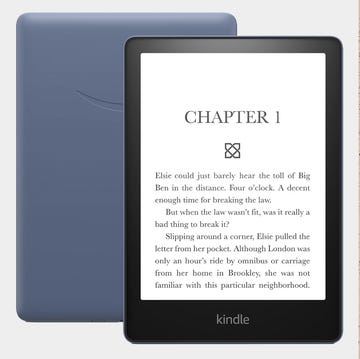We earn a commission for products purchased through some links in this article.
The Best Mechanical Keyboards For Every Type of User in 2023
For a satisfying click with every press

It doesn’t matter if you have the most expensive computer in the world – if you have a rubbish keyboard you’re going to have a miserable time. Those grim-looking, flimsy, noiseless models that plague most of our office spaces are, quite frankly, an insult to your fingertips. You deserve better. You need a quality mechanical keyboard instead.
Invest in one of the best mechanical keyboards from this round-up for a much more enjoyable experience, with a satisfying typewriter-like click with every press. You can customise the look and feel of the keys, choose from a variety of sizes and change the backlighting colours. They are made from sturdy metals, and your typing will be more accurate.
The Best Mechanical Keyboards
We're sure you're aware, but those basic plastic keyboards are no good, so don’t even consider them. Similar to going from affordable wireless buds to high-end wired cans – you’ll feel the difference with a mechanical upgrade, and you won’t be able to go back. To help, here are the top models you can buy. Your fingertips can thank us later.
How The Esquire Team Tests Mechanical Keyboards
We’ve selected the best mechanical keyboards based on testing and rigorous research. We connect them to our computer (usually an Apple MacBook) via the wireless mode or physical cable, then judge how they perform for typing and navigation. Going hands on with the model, we evaluate how the individual keycaps feel to use and any additional functions such as backlighting modes or scroll wheels, plus how easy the keyboard is to customise - from flashy lights to the switches.
Pros
Very affordable
Good typing experience
Cons
No RGB lighting
There’s nothing wrong with only needing the basics. Let’s call it minimalist. The Logitech G413 is the epitome of this ideal: a wired mechanical keyboard that shuns fancy extras like control wheels, colourful lights and a chunky design in favour of a more simple black-brushed aluminium look and pure white LEDs.
The key caps are well spaced and have a wear-resistant coating, while the tactile switches are great for typing without being distractingly clicky. We prefer the slightly more compact 80% version, but the G413 also comes as a full-sized keyboard, and if you want one that does stand out a bit more the more expensive first generation model has some nice red LED lighting. And unlike the MX Mechanical, these lights can stay on all the time.
| Size | Tenkeyless (80%) |
|---|---|
| Key type | Tactile |
| Connectivity | Wired, USB-A |
| Weight | 1.1 kg |
Logitech G915

Logitech G915
Pros
Low latency connection
Built-in volume wheel
Cons
Design isn't for everyone
It may resemble a control centre for some futuristic spacecraft, but the G915 is a top pick for your battlestation, especially if you’re seeking more freedom of movement by not needing a constant wired connection to your computer. You get up to 40 hours of battery and Logitech’s “lightspeed” wireless tech delivers one millisecond response times even without a cable – meaning there’s virtually no input lag when you press down on the keys.
There are dedicated buttons for changing lighting profiles and brightness, alongside lots of function keys and a volume wheel above the tactile keys. It’s a bit of a shame that it uses a slower micro USB connection to charge instead of the newer USB-C, but ask us and this is almost a perfect wireless option. It’s great for getting some office work done during the day before battling it out in Call of Duty in the evenings. If you prefer really clicky switches in a similar design, we recommend going for the Logitech G815.
| Size | Tenkeyless (80%) |
|---|---|
| Key type | Tactile |
| Connectivity | Wireless, Micro-USB |
| Weight | 810 g |
Pros
Customisable RGB lighting
On-board scroll wheel
Cons
Quite expensive compared to rivals
We’re not going to wade into the PC vs console debate, but if you need a new mechanical gaming keyboard – you can’t go wrong with the K100. The red-green-blue (RGB) key lights are customisable, and we love the large multi-functional wheel on the chunky board that lets you adjust key brightness, skip videos or zoom into pictures.
If you’re gaming for hours, you’ll appreciate the leatherette palm rest, and it’s a nice touch that you get dedicated keys to use as shortcuts, and it comes with a solid leatherette palm rest for extra comfort as your typing. The Razer BlackWidow V3 Pro is a budget alternative: it’s got a more subtle design and the same full-size form factor.
| Size | Full size (100%) |
|---|---|
| Key type | Linear |
| Connectivity | Wired, USB-A |
| Weight | 1.31 kg |
Razer Pro Type Ultra

Razer Pro Type Ultra
Pros
Excellent typing experience
Comes with a wrist rest for comfort
Cons
Lacks any RBG options
Like the Bugatti Chiron is engineered for speed and the Rolex is engineered for luxury, the Razer Pro Type Ultra is engineered for productivity. From the ergonomic leatherette wrist rest to the quiet tactile switches to the caps being coated in soft-touch material, it’s tailor-made to help you enjoy the best typing experience. That’s just about as attractive as typing can be – or at least how attractive we can possibly make it sound.
There’s no RGB in sight. Instead, you get a pure white backlight that illuminates every key. This is a full-size mechanical model so you get a numerical keypad on the right side, plus it lets you pair with up to four devices at a time – handy if you want to quickly switch between your work machines and a personal desktop.
If you’re also using the Razer Pro Click Mini mouse, you can free up a USB port on your laptop: the keyboard comes with a wireless dongle that handles both peripherals at the same time.
| Size | Full size (100%) |
|---|---|
| Key type | Quiet Linear |
| Connectivity | Wireless, USB-C |
| Weight | 966 g |
Logitech MX Mechanical

Logitech MX Mechanical
Pros
Comfortable typing experience
Sturdy build quality
Cons
Backlight is on a sensor
We can testify to the excellent typing experience on this mechanical model, as we’ve used it for months in our home office. The keys are not as “clicky” as boards with louder switches (more on that below) but give you a subtle resistance that’s quieter and lacking in lots of feedback. It’s not as fun, but it means you can type all day without annoying your partner or colleagues too much, and the metal build keeps it fixed as you bash the keys.
It always connects quickly to our MacBook Air, and we like that you get a key on the top right that instantly locks your screen if you need to leave your desk for your fifth coffee of the day. Our only annoyance is that the backlit keys are designed to be touch-sensitive – you can’t have them lit all the time.
| Size | Full size (100%) |
|---|---|
| Key type | Tactile Quiet |
| Connectivity | Wireless, Bluetooth, USB-C |
| Weight | 828 g |
Pros
Great for small desk spaces
Colourful RGB lighting options
Cons
Key caps are not easily swapped
The smallest mechanical keyboard on our list, this wired model is a mini-powerhouse for gamers and it’s ideal if you’re limited on desk space. Razer is well-known in PC gaming circles for its RGB-emblazoned peripherals – and this is no exception. It lets you set five different colourful lighting presets without needing to tinker with software, and although it needs a wire for power, the USB-C cable detaches for easy transportation.
The key caps are not easily “hot swappable” like some other models as these use Razer's own type of optical switches, so this is best suited for anyone who just wants to enjoy the keyboard without a big desire to customise the caps. If you prefer a model that is the same size but wireless and hot-swappable, go for the Corsair K70 Pro Mini instead.
| Size | Compact (60%) |
|---|---|
| Key type | Optical |
| Connectivity | Wired, USB-C |
| Weight | 446 g |
Pros
Very customisable
On-board scroll wheel
Cons
Only comes as wired
Keychron makes some of the best mechanical models around, and the V3 has everything that we love about these clicky-clacky peripherals: it’s highly customisable, has programmable lighting and a knob for controlling the volume of music directly from the keyboard. The steel build is sturdy, and it has a toggle for switching between Mac and Windows profiles.
This is a wired model (wireless Keychron boards are available) and we are fans of the “tenkeyless” size. It’s more compact than a full-size keyboard and you lose the numerical keypad on the right side. So, it’s not one for any number-crunching, Excel-lovers among us. But for anyone who is planning to tinker with keys, switches, shortcuts or RGB effects, this is our top pick. It’s an ideal entryway into the world of mechanical keyboards.
| Size | Tenkeyless (80%) |
|---|---|
| Key type | Linear |
| Connectivity | Wired, USB-C |
| Weight | 1.54 kg |
Logitech MX Mechanical Mini for Mac

Logitech MX Mechanical Mini for Mac
Pros
Comfortable typing experience
Good size for transportation
Cons
Backlight is based on a touch sensor only
If you’re searching for a mechanical keyboard to wirelessly pair with your MacBook or iMac, Logitech makes a Mac-focused version of the MX Mini that’s made with the same function key layout you’ll find on Apple computers.
Like the full-size model, the typing experience is smooth and comfortable – quiet enough for typing without annoying those around you too much but still giving you a mechanical clack. The design isn’t flashy, but it matches the Apple aesthetic – especially if you get the grey/white colourway.
Our main downside is the same as the full-size MX – the backlight sensor only activates when your hands get close to the keyboard, but we’ve encountered delays and miss the ability to just have the lightning always on. It’s described as smart lighting, but in our experience, it could use a few more years in school. We really like the strong build quality, though, and the compact size means that this is easy to pop into a bag while you’re on the go.
| Size | Compact (60%) |
|---|---|
| Key type | Tactile Quiet |
| Connectivity | Wireless, USB-C |
| Weight | 612 g |
Pros
Colourful design scheme
Ideal size for laptop lovers
Cons
Battery life isn't as strong as some rivals
This low-profile mechanical keyboard is similar in size to the MX Mini Mechanical, but has a much more playful appearance due to the splashes of colour on the keys. The typing experience is just as good, with tactile feedback and a solid click when you press down. The 75% size is roughly the same as you’ll find on a MacBook, and there’s no need for a wrist rest as this is among the thinnest mechanical keyboards on the market.
The battery life is very solid – roughly a full week of use between charges – and there are two small RGB light bars on each side of the casing. The left one beams when the caps lock is on, and the right shows your battery level, plus there are more than 20 different colour effects to choose from on the backlight. It charges via USB-C, pairs to up to four devices at a time, and it’s fully “hot-swappable” so you can change switch types without soldering.
| Size | Compact (75%) |
|---|---|
| Key type | Clicky |
| Connectivity | Wireless, USB-C |
| Weight | 523 g |
Pros
Comes in multiple switch options
Great for customisation
Cons
Lacks numerical keyboard version
Newcomers to the world of mechanical keyboards – with all this talk of switches, caps, RGB and hot-swapping – should start with a model that’s affordable, but fully customisable so you can explore and tinker with new setups at your own pace.
The Vissles V84 ticks all of the boxes: you can choose from linear, clicky or tactile switches, the keycaps can all be changed without any soldering, it pairs with up to five devices (the most on our list), it has 19 lighting modes and it’s compatible with Windows, Mac and Android.
There’s not much this little keyboard can’t do, honestly. The compact size means you don’t get a numerical keyboard, and there’s nothing exciting in terms of on-board functionality like control knobs or dedicated gaming buttons, but it looks great, has a solid battery life and comes with a wrist rest for additional comfort when typing. That’s all you need. First mechanical keyboard or buying one as a tech gift? The V84 is the one to beat.
| Size | Compact (75%) |
|---|---|
| Key type | Linear, Clicky, Tactile |
| Connectivity | Wireless, USB-C |
| Weight | 825 g |
The Need-to-Know
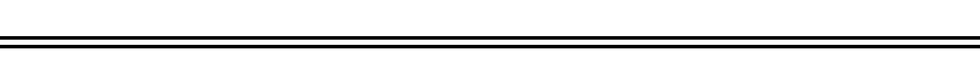
The rabbit hole runs deep when it comes to mechanical keyboards, but here are the key points to consider when trying to pick the best model to buy:
Size
There are three main sizes of mechanical keyboards: Full size (100%), Tenkeyless (80%) and Compact. The last category includes a few different sizes, including 75% – roughly the same as a standard laptop keyboard – and 60%, which keeps all of the usual letters and numbers at the top but gets rid of the function, arrow and navigation keys. A good middle ground is 65%, which is the same as the 60% but keeps the arrow keys.
Who are they for? Full size is best if you need a numerical keyboard. Tenkeyless ditches the right-side number pad but keeps the four arrow keys, and it’s best if you want the typing experience of a full size keyboard in a slightly smaller form factor. Compact mechanical keyboards are ideal for gamers (as there’s not much need for function keys or numbers while blasting waves of foes in Destiny) or anyone who doesn’t have lots of desk space.
Switches
Unlike standard membrane keyboards, where the keys are all attached to a circuit board, the mechanical keyboards have individual “switches” under every single key. The type of this switch determines how they feel to use, the level of clickiness and the amount of resistance you’ll feel. There are three types: linear, tactile, and clicky.
You’ll often see the three switch types described as a colour – and that’s because of a brand that popularised them (called Cherry) – and common colours are red (linear), brown (tactile) and blue (clicky). What’s the difference, we hear you ask.
Well, linear switches feel smooth to use throughout the press, while tactile switches have a bump roughly halfway through the key press. Blue switches are similar to tactile, but have an audible click sound at the bump. Other companies, such as Razer and Logitech from our list, make their own types of switches that will have their own names – such as optical or quiet tactile – but you’ll generally find they fall into one of the three categories. Here’s the bottom line: want clicky? Go blue.
Customisation
One of the big reasons to buy a mechanical keyboard is that you get a lot more customisation options than your typical membrane model. You can tailor individual keycaps (known as hot swapping), alter the switch type, change backlighting effects and program the keycap layout or shortcuts via software.
There’s often a programmable control knob, too. Don’t need the number pad on the right side? No problem, get a small mechanical keyboard that’s closer in size to your laptop. Don’t want a wire running from your computer? Again, no problem, as a lot of the top mechanical models pair via Bluetooth. Need low latency? Pick up a wired model instead. You can tailor the entire experience to your needs.
Watch Next


The Best Wireless Speakers For Home Audio

iPhone 15 vs iPhone 15 Pro

Yes, the AirPods Max Are Still Worth It

Noise-Cancelling Earbuds Make a Difference