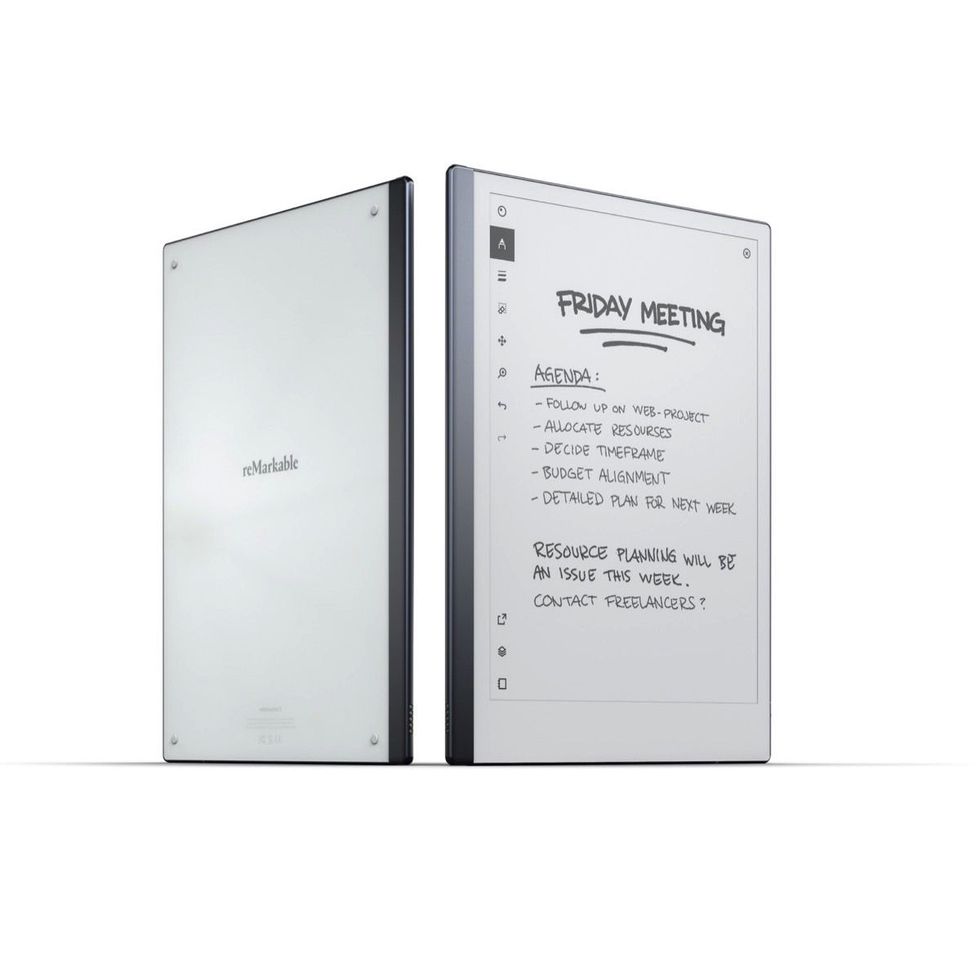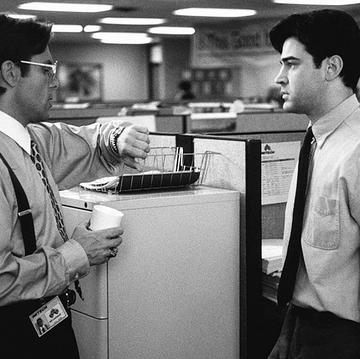We earn a commission for products purchased through some links in this article.
The Best Tablets for Streaming, Gaming, and Art
Because sometimes your smartphone just isn’t big enough.
Remember when Apple released the iPad back in 2010? The world scoffed at the size and wondered why anyone would bother buying anything bigger than the chunky iPhone or the box-like Blackberry (RIP).
Fast forward to today and you can’t escape the tablet. Cashiers ask you to sign up to their mailing list on an iPad, football managers figure out tactics on it, and even your mum is now probably hassling you to help her set up an account on one. Given that bigger is more often than not better, it’s no surprise everyone is looking to buy one, whether you want to stream your favourite shows on Apple TV+ on your commute, or you need more screen space to scroll through your socials.
And even if you’re more of an old-school gadget man who only has eyes for classic instant cameras or retro record players, you really don’t want to be investing in one of those original iPads… only the latest will do. So, which one do you get? The likes of Apple, Samsung, and Microsoft spoil you with top-spec tablets that could totally replace your smartphone, but to make your life a little easier, check out our favourites below.
The Best Tablets
How the Esquire team tests tablets
We put these tablets through the rigours of general life, testing the battery limit, how easy they are to set up, and how good the cameras are. We take it onto our commute to use as a streaming device and e-reader but also use them while lounging at home, exploring if they really are the best portable devices. Our picks are a combination of those we’ve trialled hands-on, and some of the best-selling and top-rated options.
Pros
Good for gaming and binge-watching
Really solid battery life
Cons
No longer the smallest or lightest model
Sometimes you don’t need the most powerful tech to get the most out of them. We found that Apple's iPad Air (2022) is a top tablet for most of your needs, whether it’s doodling with the stylus, reading some Esquire articles, or booking an Uber. It has an A13 processor, which is a lightning quick chip that keeps things running smoothly, and if you’ve got an iPhone you’ll be used to how it's set up and navigated.
While you can go thinner and smaller (like the Mini), this one is lightweight and (once you whack on a screen protector and magnetic keyboard) it’s great for taking with you to the cafe, office or airport. It has all the power you’ll need to get the job done, with enough battery to squeeze in a game or two on Apple Arcade afterwards.
| Screen size | 10.9 inch |
|---|---|
| Processor | Apple M1 chip |
| Storage space | 64GB, 256GB |
| Cameras | 12MP rear, 12MP front |
| Weight | 458g |
| Battery life | Up to 10 hours |
Pros
Great hybrid tablet-smart display design
Seamless docking experience
Cons
Lacks keyboard or stylus support
The appeal of the Google Pixel Tablet isn’t power or getting the best specs possible, it’s the design: this is an Android slate that also turns into a smart display. It comes with a magnetic dock that charges the tablet when it’s not being used, so you’ll almost never have to worry about unexpectedly running out of charge. At the same time, it enhances the audio so you can blast music or podcasts in better quality than any other device on this list.
The performance is smooth, the screen is bright and most of the apps we’ve tested are well optimised for the big 10.95-inch display. While the cameras are lacklustre and there’s no support yet for extra keyboards or styluses, this is ideal for at-home entertainment and streaming, letting you flit between your socials on the sofa before popping it on the dock to catch up on The Bear while concocting a late-night single-malt Scotch whisky.
| Screen size | 10.95 inch |
|---|---|
| Processor | Tensor G2 |
| Storage space | 128GB, 256GB |
| Cameras | 8MP rear, 8MP front |
| Weight | 493g |
| Battery life | Up to 12 hours |
Pros
Ultra-portable Windows
Built-in kickstand
Cons
Extra accessories get expensive
Not as user-friendly as iOS
Working on the go? The Surface Go 3 gives you a full Windows experience in a compact form factor – and like the iPad has an optional keyboard that transforms it into a mini laptop. Powered by a user-friendly version of Windows 11, we’re big fans of the metallic body, smooth performance and crisp display. We tested the Go 3 for a couple of weeks, finding the 10.5-inch touchscreen being a fantastic size for productivity (writing emails and documents) and entertainment (too many hours scrolling the socials and catching up on Prime shows). There’s a sleek built-in kickstand that pops out with a satisfying click and keeps the tablet steady on flat surfaces, too.
This is perfect if you aren’t a fan of Apple or Samsung, with Windows giving you a similar experience to a full-blown computer. Battery is comparable to the iPad but don’t expect it to last more than a couple of days of use without needing a top-up, and it can get expensive if you want to pick up extra accessories, such as the keyboard case and stylus – but the big draw is the Windows user experience in a size that’s pleasingly portable.
| Screen size | 10.5 inch |
|---|---|
| Processor | Intel Pentium Gold/Intel i3 |
| Storage space | 64 GB eMMC, 128 GB SSD |
| Cameras | 8MP rear, 5MP front |
| Weight | 544 g (wifi), 553 g (LTE) |
| Battery life | Up to 11 hours |
Pros
Top-end device for an affordable price
Easy to handle and take with you on trips and commutes
Cons
Lacklustre camera system
The iPad Pro might be the higher-end tablet on the market but we reckon the absurdly powerful device is a bit much for most people just looking for a bigger screen to re-watch House of the Dragon. Instead, the iPad mini is a more portable option, with a smaller display and a more affordable price tag (but all the top features you’re after).
Tablets are all about convenience, and the diminutive iPad mini is perfect for checking on your socials or reading news without being awkward to hold. We can comfortably use it one-handed and are happy to stream for the hour-long commute we have in and out of London each day, with the battery keeping up with almost a full week of work. Oh, and it’s more than half the price of the premium option, so it’s really a no-brainer.
| Screen size | 8.3 inch |
|---|---|
| Processor | Apple A15 Bionic |
| Storage space | 128GB, 256GB |
| Cameras | 12MP rear, 12MP front |
| Weight | 293g |
| Battery life | Up to 10 hours |
Samsung Galaxy Tab S9+

Samsung Galaxy Tab S9+
Pros
Stunning screen for streaming
Comes with a stylus
Cons
You get get an iPad for much less money
If Apple isn’t your thing but you want a top-of-the-range device, then Samsung’s sleek Android alternative is worth a look in, especially if you like streaming on the go. The high-resolution display is gorgeous, with fantastic colour reproduction and a smooth motion when flicking your fingers across the screen. Watching Netflix is almost as good as on our big TV, and it’s perfect for catching up on The Bear on the sofa. Thanks to the powerful chip, it’ll easily handle gaming and photo edits, too.
Sure, you may not be using this to take hundreds of photos during your next holiday, but we like that the S9+ has a solid camera setup on the front and back if you do need to take a snap or a selfie. There’s also expandable storage – something iPad users can only dream of – which lets you add up to 1TB of space for your music, files, videos and pictures.
Need to get some work done? This slate has an S-Pen stylus in the box, and there’s a keyboard case too if you want to type up a few emails during the commute to the office. This Galaxy Tab S9+ expertly balances specs and price, but for an even bigger 14.5-inch display get the Galaxy Tab S9 Ultra – it’s stunning, but you’ve been warned: the specs on that are overkill and it isn’t travel-friendly.
| Screen size | 12.4 inches |
|---|---|
| Processor | Snapdragon 8 Gen 2 |
| Storage space | 256GB or 512GB, Micro SD (Up to 1TB) |
| Cameras | 13MP and 8MP ultrawide (rear), 12MP ultrawide (front) |
| Weight | 581g |
| Battery life | 12-14 hours |
Apple iPad Pro 11-inch (2022)

Apple iPad Pro 11-inch (2022)
Pros
High-end performance
Has the latest M2 processor
Cons
Overkill for everyday tasks
Not a lot of change from last year
This 2022 model of the high-end iOS tablet includes a speedy new M2 chip (the same processor as MacBooks) that, according to Apple, gives you around 15% faster performance compared to last year’s M1 model. Also new in this model is ProRes video recording for better picture quality, wifi 6E support, Bluetooth 5.3, and Apple Pencil hover, a cool feature that auto-detects the stylus before it reaches the display (from up to 12 mm away). This creates a smoother experience when drawing or making notes and lets you tap without having the Pencil touching the screen.
Everything else is pretty much the same from the prior model – including cameras, resolution, size, build quality and the refresh rate (of up to 120Hz). This is for anyone who wants the latest and greatest specs and a tablet for heavier use – such as photo or video editing projects – but you will probably find that the older models start to come down in price slightly until stock runs dry. If you can compromise on having the new processor, the M1-equipped 11-inch and 12.9 inch models from last year remain fantastic.
| Screen size | 11 inch |
|---|---|
| Processor | Apple M2 |
| Storage space | 128GB, 256GB, 512GB, 1TB, 2TB |
| Cameras | 12MP and 10MP rear, 12MP front |
| Weight | 466g (wifi), 470g (wifi/cellular) |
| Battery life | Up to 10 hours |
Pros
Paper-like look and feel
Thin and lightweight
Cons
No backlight
No dedicated ebook buttons
If you want to ditch the paper notepad in favour of a digital alternative, the reMarkable 2 E Ink tablet is for you. This isn’t your typical slate. It’s similar in size to the entry- level iPad (10.3-inches) but there are no games, internet browsing, social media apps, streaming services or cameras to be found. This is for handwritten scribbles, reading/annotating documents with a ‘Marker’ stylus and reading ebooks. It’s incredibly thin at 4.7 mm, and boasts a battery life of up to two weeks from a single charge, so you're unlikely to need to have one of the best power banks in your backpack.
If you’re someone who is always taking notes or planning personal projects this will be useful for keeping your work in one place with less chance of you losing physical documents. It's lightweight too (403.5 g) so not annoying to carry in your laptop bag, briefcase or backpack, and because it looks and feels like paper to use we think it’s great for business trips and work tasks. It’s not perfect: there’s no backlight, there are no dedicated buttons for page turning and, yes, it’s fairly expensive for what it is.
| Screen size | 10.3 inch |
|---|---|
| Processor | 1.2 GHz dual core ARM |
| Storage space | 8GB |
| Cameras | None |
| Weight | 403.5g |
| Battery life | Up to two weeks |
Apple iPad Pro 12.9-inch (2022)

Apple iPad Pro 12.9-inch (2022)
Pros
Super-powered slate
Huge screen for editing
Cons
Yes, it's expensive
Not as portable as others
As above, this gives you the super-powered iPad Pro experience with an even bigger display. It’s not a subtle choice (and isn’t what we could consider to be truly portable) but the 12.9 inch model is perhaps the best full-on laptop replacement you can buy. It’s got blazing speeds thanks to that new M2 chip that's perfect for editing, plus a gorgeous high-resolution display. There’s not much in the specs department that separates it from the 11-inch model, but if you’re after a big-screen tablet experience, this is the iPad Pro for you.
| Screen size | 12.9 inch |
|---|---|
| Processor | Apple M2 |
| Storage space | 128GB, 256GB, 512GB, 1TB, 2TB |
| Cameras | 12MP wide and 10MP ultra wide rear, 12MP front |
| Weight | 682g (wifi), 684g (wifi/cellular) |
| Battery life | Up to 10 hours |
Microsoft’s most advanced tablet is also one of the best 2-in-1 Windows devices on the market, striking a perfect balance of business and fun if you’re at the office frequently. You can buy a colourised cover which magnetically hooks to the edge of the tablet and protects the display when not in use. Flip it up to turn it into a laptop with a trackpad built-in, so you can bang out a few emails or check the news.
With the full Windows operating system built-in, it's just like a regular laptop, with a fast processor and plenty of storage to get some work done – you can also add an SD card to expand the storage even further. This is a powerful device that can manage anything from a swift Google query to large-scale spreadsheets, but isn’t quite enough to deal with heavy photo/video editing software. For that, we say you're still better with the iPad Pro.
| Screen size | 13 inch |
|---|---|
| Processor | Intel Core i5 |
| Storage space | 256GB, 512GB |
| Cameras | 8MP rear, 5MP front |
| Weight | 900g |
| Battery life | Up to 8 hours |
The Need-to-Know
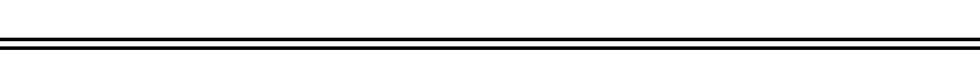
Screen size and display
As we said up top, size most definitely does matter when it comes to tablets and you’ll want to make sure you get one with a big enough screen to see everything.
They’re measured in inches from corner to corner and can be anywhere between seven to 12 inches – too big for your pocket but perfect for a rucksack if you’re taking them out and about. Most are about as thick as your smartphone but we’d recommend picking up a screen protector or cover to keep the display looking pristine in the long term.
On-the-go binge-watchers will definitely want one with a high-resolution display, and most of the modern options offer at least Full HD (1080p) visuals and HDR (high dynamic range) colour options to make the football/Netflix show/stupid YouTube video look as good as possible.
Some of the best tablets (see the latest iPads and Galaxy Tab models) are capable of next-generation 4K visuals (basically four times sharper images) so you can watch your favourite movies – or keep an eye on your home security camera feed – in Ultra HD.
Processor
The brains behind the screen, your processor manages your apps and tasks and keeps things running smoothly. You don’t need to pay too much attention to this, as even the older tablet models are still good enough for games and streaming, but generally the newer the device is, the faster and more efficient it will be.
Storage space
If you’re anything like us you simply don’t delete photos, screenshots or unused apps, so digital packrats will have to get a device that has enough storage to cope with their hoarding habits. Base models have 8GB which really isn’t that much for even a few apps so we recommend going for at least 128GB.
The more internal storage you get, the pricier your tablet will be, with the best models offering between 512GB or even up to 2TB which should be more than enough space to store drunken bar selfies for decades to come.
Microsoft and Samsung let you add SD cards to your tablet to expand the storage space even further, but Apple has neglected to include this feature on any of its devices. Boooo. Cloud storage is a useful alternative if you need to keep hold of holiday snaps in a pinch but you’ll need to fork out for a monthly subscription.
Cameras
While your tablet comes with front and rear-facing cameras, we don’t recommend taking one to a festival to add to your Instagram story, and we will judge you fiercely for trying.
On every model we've included here the cameras are decent, often between 2 and 15 megapixels (MP), but certainly shouldn't replace your smartphone or dedicated camera.
We think tablet cameras are best for video calling, or a few at-home snaps, so fight the urge to take it out to the bar with you.
Weight
We doubt you want to consider your time spent on Twitter as part of your gym session, so you need to pay attention to your tablet’s weight. The ones we’ve picked are between 250g and 800g so not too heavy, but worth considering if you’re planning on spending a lot of time using it.
Battery life
You’ll want to avoid having to spend your time too close to a wall socket, so check out what the tablet’s battery life is like. Our picks below range between five and 15 hours on a single charge, but this is always affected by what you’re using it for. Watching YouTube videos or streaming a series can drop the battery down to as low as two hours, so keep an eye out for that.
Accessories
What if you need a laptop to get work done away from the office? A lot of the premium devices that we love can double up as a 2-in-1 device thanks to attachable keyboard add-ons.
All the brands here let you buy accessories like styluses, mice, and keyboards that double up as screen protectors or stands, though they do come at a cost.
Watch Next


Best Hotels and Extended Stays to Visit in 2024

53 Gifts Women Actually Want This Year

The Best Massages To Book Now
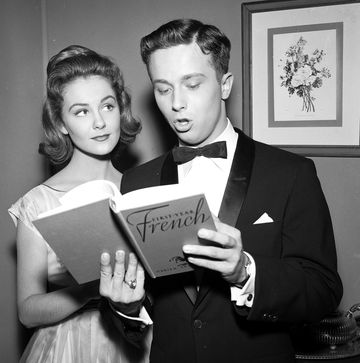
Jonny Sweet: I'm Your Private Tutor